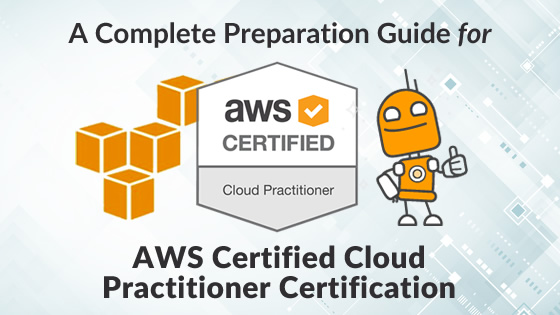Giới thiệu AWS Certified Cloud Practitioner (CCP)
AWS CCP là bước khởi đầu đơn giản nhất giúp bạn bước dần vào thế giới Amazon Web Services, 1 nền tảng xây dựng trên cloud.
Vì đây là kiến thức nền tảng nên rất cơ bản, mình sẽ ko nói nhiều về nội dung, mình sẽ chỉ tóm lược và breakdown và tổng hợp 1 số keyword chung nhất để mọi người có thể tiếp cận nhanh hơn.
Mình học từ youtube kênh exampro
Yêu cầu: các bạn cần có 1 trình độ tiếng anh để nghe hiểu trọn vẹn video này. khi đó nó sẽ giúp bạn đi rất nhanh và chính xác nội dung.
Thời gian tối thiểu: theo mình cần tầm 8 tiếng, vì sao lại là 8 tiếng mình sẽ trình bày ở mục cách học và tiếp cận bên dưới.
Breakdown Keyword List như bên dưới
Các mục và các keyword breakdown mình lượm lặt và tổng hợp lại từ video bên trên, có thể theo mình nó là cần thiết và tối giản nhất giúp bạn đọc dễ hình dung keyword lớn là gì và keyword nhỏ là gì? Nội dung đó bổ sung cho keyword lớn như thế nào.
CCP tập trung rất nhiều về concepts và technologies của aws nên các bạn nên xem kĩ các nội dung 2 phần này nhé.
⭐️ Course Contents ⭐️
☁️ Introduction
⌨️ (0:00:00) Meet Your Instructor Andrew Brown
⌨️ (0:00:40) Why Get AWS Cloud Practitioner Certified?
90mins – 65 questions – 70% passing score – 3 yrs valid
⌨️ (0:06:40) Exam Guide Overview
Cloud Concepts 28%
Security 24%
Technology 36%
Billing and Pricing 12%
☁️ Cloud Concepts
⌨️ (0:09:57) What is Cloud Computing?
On-Premise
Cloud Providers
⌨️ (0:12:10) Six Advantages and Benefits of Cloud Computing
Trade capital expense for variable expense
Benefit from massive economies of scale
Stop guessing capacity
Increase speed and agility
Stop spending money on running and maintaining data centers
Go global in minutes
⌨️ (0:14:42) Types of Cloud Computing
Saas/PaaS/IaaS
⌨️ (0:16:48) Cloud Computing Deployment Models
Cloud : fully utilizing cloud computing
Hybrid : cloud and on-premise
On-Premise : local server/ data centers
☁️ AWS Global Infrastructure
⌨️ (0:19:27) Introduction and Map Overview
Rgions/Availability Zones (Azs) / Edge Location
⌨️ (0:20:30) Regions
Datacenter(AZs), at least 2 AZs on each region
US-East largest region and most new service appears here first
⌨️ (0:24:30) Availability Zones
10ms latency between AZs
⌨️ (0:25:42) Edge Locations
AZs owned by a trusted partner
⌨️ (0:27:27) GovCloud Regions
Only accessible to U.S
☁️ Getting Started
⌨️ (0:29:20) Creating an AWS Account
⌨️ (0:32:43) Billing Preferences, Budgets and Alarms
⌨️ (0:40:09) Change IAM Users Sign-in Link
IAM: Identity and Access Management
MFA: Multi Factor Authentication
⌨️ (0:41:14) Activate MFA on Root Account
⌨️ (0:43:40) Create individual IAM user
Create New User
Reset User Security Credential
⌨️ (0:48:44) Set a password policy
☁️ Hands On
⌨️ (0:49:50) Intro and Regions
⌨️ (0:51:03) EC2
EC2->Launch Instance
SSM: Simple System Management(Role)
⌨️ (0:55:36) Sessions Manager
SSM-> Session Manager
⌨️ (0:58:36) AMI
AMI: Amazon Machine Image (Instance43->Create Image)
⌨️ (1:00:32) Auto Scaling Groups
AMI is connected to setup in ASG
⌨️ (1:07:31) Elastic Load Balancer
Load Balance in front of Instance
3 types of ELB
Create Multi Instance -> Create Load Balance -> Register Target (Add Instance)
⌨️ (1:12:47) S3
Create Bucket
⌨️ (1:14:29) CloudFront
Use as CDN Content Contribution Networks (as static contents)
Create CloudFront Distribution
⌨️ (1:16:52) RDS
Databases-> Create Database
⌨️ (1:22:00) Lambda
Lambda Function
Runtime (language to use to write your function)
☁️ EC2 Pricing Models
⌨️ (1:25:28) Introduction
⌨️ (1:25:46) On-Demand
⌨️ (1:26:19) Reserved Instances(RI)
⌨️ (1:28:52) Spot Instances
Like a trade-off instances resource, suitable for AWS batch
⌨️ (1:30:38) Dedicated Host Instances
When needed an isolate hardware
⌨️ (1:32:11) EC2 Pricing CheatSheet
☁️ Billing and Pricing
⌨️ (1:35:04) Free Services
Auto Scaling/CLoudFormation/Elastic Beanstalk/Ops works/Amplify/AppSync/CodeStart
⌨️ (1:36:08) AWS Support Plans
Basic/Developer/Business/Enterprise
⌨️ (1:40:05) Follow Along – Lets create a support case
⌨️ (1:44:05) AWS Marketplace
Independent Software vendors
⌨️ (1:45:05) Follow Along – Marketplace subscription
⌨️ (1:50:45) AWS Trusted Advisor
Cost Optimization/Performance/Security/Fault Tolerance/Service Limits
⌨️ (1:54:13) Follow Along Trusted Advisor
⌨️ (1:55:43) Consolidated Billing (One bill for all accounts)
⌨️ (1:56:54) Consolidated Billing Volume Discounts
Save costs for using service
⌨️ (1:58:36) AWS Cost Explorer
Visualize/understand/manage aws costs
Forecasting costs
⌨️ (2:00:16) AWS Cost Explorer Follow Along
⌨️ (2:04:16) AWS Budgets
Plan service usage, services costs and instance reservations -> 3 type of budgets : Usage/Cost/Reservation
⌨️ (2:06:31) AWS Budgets Follow Along
⌨️ (2:10:24) TCO Calculator: Total Cost of Ownership
⌨️ (2:11:20) TCO Calculator Follow Along
⌨️ (2:14:44) AWS Landing Zone
Provides a baseline env to get started with a multi-account architecture
⌨️ (2:17:28) Resource Groups and Tagging
Help to organize and consolidate information based on project and the resources that used
⌨️ (2:18:37) Resource Groups Follow Along
⌨️ (2:23:40) AWS QuickStart
⌨️ (2:26:48) AWS Cost and Usage Report
S3/Athena/QuickSight to turn report into database and visualize it
⌨️ (2:27:32) Cost and Usage Follow Along
My Billing Dashboard -> Cost & Usage report
Report is exported to S3
☁️ Technology Overview
⌨️ (2:30:18) AWS Organizations and Accounts
Organizations
Root Account User
Organization Units : Service Control Policies
⌨️ (2:31:43) AWS Organizations Follow Along
Be able to apply policies for each account in org
⌨️ (2:44:13) AWS Networking
AWS Account -> Region -> VPC -> AZ -> Public/Private Subnet
⌨️ (2:47:27) Database Services
DynamoDB
DocumentDB
RDS, Aurora(Aurora MySQL・ Aurora Server-less like AWS Lambda)
Neptune – Managed Graph DB
Redshift – Columnar DB
ElastiCache (Redis or Memcached DB)
⌨️ (2:51:31) Provisioning Services
Elastic Beanstalk
OpsWorks
CloudFormation
AWS QuickStart : pre-made pkgs
AWS Marketplace
⌨️ (2:56:01) Computing Services
EC2
ECS
Fargate
EKS
Lambda
Elastic Beanstalk
AWS Batch
⌨️ (3:00:05) Storage Services
S3
S3 Glacier : low cost, long-term backup
Storage Gateway
EBS-Elastic Block Storage : SSD, IOPS SSD, Throughput HDD, Cold HDD
EFS-Elastic File Storage :
Snowball (Snowball Edge/ Snowmobile)
⌨️ (3:03:52) Business Centric Services
Amazon Connect – Call Center
Workspaces – Virtual Remote Desktop
WorkDocs – A content creation and collaboration service – AWS version of Sharepoint
Chime – AWS Platforms for online mtg, video conferencing
Work mail – business mail
Pinpoint – use for sending targeted email
SES-Simple Email Service
QuickSight – A bussiness intelligence (BI)
⌨️ (3:07:28) Enterprise Integration
Direct Connect
VPN (Site to Site / Client VPN)
Storage Gateway
Active Directory – AWS Managed Mircosoft
⌨️ (3:09:13) Logging Services
CloudTrail – API Calls Log between AWS Service
CLoudWatch (Logs/ Metrics/ Events/ Alarms/Dashboard)
⌨️ (3:12:33) Know your Initialisms (⭐️)
Must read to abbreviation keywords in AWS
☁️ Security
⌨️ (3:13:49) Shared Responsibility Model
Customers are responsible for Security IN the Cloud
AWS is responsible OF the Cloud
⌨️ (3:15:34) AWS Compliance programs
⌨️ (3:17:59) AWS Artifact
How do we prove AWS meets a compliance?
⌨️ (3:19:05) AWS Artifact Follow Along
⌨️ (3:21:35) Amazon Inspector
How do we prove an EC2 Instance is harden?
⌨️ (3:23:04) AWS WAF
Write own rules to ALLOW or DENY traffic based on the contents of an HTTP request
Or use a ruleset from AWS Trusted Partner
CloudFront+WAF/ALB+WAF
⌨️ (3:24:17) AWS Shield
Is a managed DDos (Distributed Denial of Service)
Route53 or CloudFront using AWS Shield Standard
Shield Standard vs Shield Advance (3k$ per yrs)
⌨️ (3:27:42) Penetration Testing
An authorized simulated cyberattack on a computer system
Permitted Services (8 services) vs Prohibited Activities
⌨️ (3:29:29) Guard Duty
Is a threat protection service.
Intrusion Detection System (IDS) vs Intrusion Protection System (IPS)
CloudTrail Logs/VPC FLow Logs/ DNS Logs
⌨️ (3:31:13) Key Management Service (KMS)
encryption keys used to encrypt your data
HSM/Envelope Encryption (an addition layer of security : master key)
⌨️ (3:32:50) Amazon Macie
Macie is a ML to analyze CloudTrail logs to alert securities
Monitoring S3 data access
⌨️ (3:35:06) Security Groups vs NACLs
Security Groups : instances level – default all deny, you need to create allow rules
NACLs: subnet level
Network Access Control Lists -> Create both Allow and Deny Rules
⌨️ (3:37:02) AWS VPN
☁️ Variation Study
⌨️ (3:38:10) Cloud* Service
Similar names, completely different services(CloudInformation/CloudTrait/CloudFront/CloudWatch/CloudSearch
⌨️ (3:40:14) *Connect Service
Direct Connect/Amazon Connect/Media Connect
⌨️ (3:41:28) Elastic Transcoder vs Media Convert(new)
⌨️ (3:42:50) SNS vs SQS
⌨️ (3:45:17) Inspector vs Trusted Advisor
⌨️ (3:46:41) ALB vs NLB vs CLB(oldest)
Working on different application layer
NLB: Network Load Balancer
⌨️ (3:49:07) SNS vs SES
SNS: plain text email
SES: html email
⌨️ (3:50:58) Artifact vs Inspector
☁️ Summary
⌨️ (3:51:49) Journey’s End
⌨️ (3:52:10) Booking Your Exam
⌨️ (3:57:34) Thank You and Good Luck!
Cách học và tiếp cận
- Việc đầu tiên các bạn nên xem qua sơ bộ breakdown list mình đã tóm tắt trước, xem thử xem có keyword nào làm bạn khó hiểu hay ko? Đối với người đã có kinh nghiệm trong ngành IT thì khi lướt qua sẽ tóm được ngay keyword không rõ, nhưng đối với những bạn mới tiếp xúc vào thế giới cloud sẽ có cảm giác ko hiểu nhưng việc này ko vẫn đề gì cả, hãy memo những mục và keyword đó lại và tiếp bước 2
- Xem qua video tutorial, video dài 4 tiếng, và lời khuyên của mình là ko nên xem liền 1 mạch 4 tiếng hết video, mỗi ngày 2 tiếng và review lại kiến thức liên quan keyword khó hiểu ở bước 1. Ngày kế tiếp lặp lại 1 lần nữa để hoàn thành video.
- Sau khi hoàn thành bước 2, bạn sẽ có những lờ ngợ về AWS có những gì và cung cấp những gì, và đây là bước bạn cần review để nhớ lại những gì mình đã hoàn thành bước 2. Hãy xem lại video 1 lần nữa, lần này bạn có thể ngồi 1 mạch 4 tiếng để nghe hoàn chỉnh video này
- Đăng ký thi và lụm tín chỉ AWS nhé các bạn, 100$ rất đơn giản cho 1 tín chỉ khởi đầu rất basic và nền tảng về sau.
Lời chốt
Cảm ơn bạn đọc đã ủng hộ và đọc bài, hãy để lại comment bên dưới mình sẽ trả lời các câu hỏi của các bạn.
Kinh nghiệm bản thân là sau khi học trọn vẹn nội dung AWS CCP, mình đi thẳng lên học nội dung của AWS Solutions Architect Associate (SAA), đây là 1 bước đi hoàn toàn đáng giá, để hiểu rõ hơn CCP. Sau khi hoàn thành nội dung SAA thì tín chỉ CCP chắc chắn nằm trong tầm tay của các bạn.
Và còn lời cuối nữa….
Phần kế tiếp mình sẽ thực hiện hướng dẫn học AWS Solutions Architect Associate
Nếu có thời gian rảnh thì hãy đọc thêm AWS WhitePaper nữa nhé, bước vào thế giới của AWS sẽ ko thiếu những nội dung trong whitepaper đâu đấy.